Testing Complete - Going Live
Congratulations 🎉
Now that you've completed testing the mandatory scenarios and your partner has let you know that the EDI you are sending them is valid and compatible with their systems, there are a few possible next steps.
Go Live on Your Tested Relationships
- Sign in to your Orderful account:
- Orderful US: https://ui.orderful.com
- Orderful EU: https://ui-eu.orderful.com
- From the left navigation menu, click on Relationships.
- Click on "Complete Testing" for each relationship you have successfully tested.
- Link the Valid Transaction that was used for testing by clicking on the Scenario and adding the Transaction ID (optionally you can also click "Skip Testing" at the top of the drawer.)
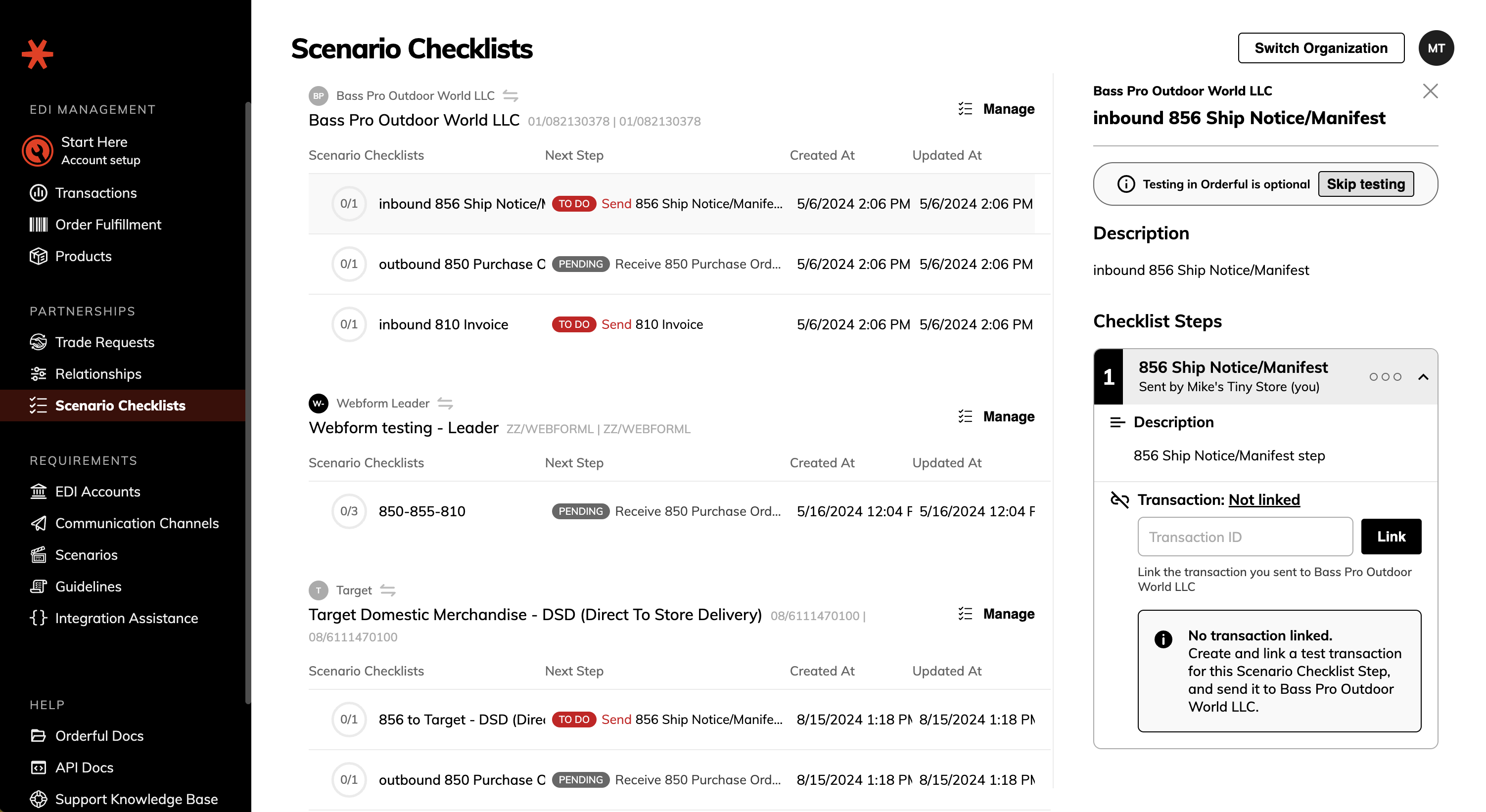
- Toggle your Relatonship from "Go Live Ready", to "Live" and you're done!
Go Live Call
Your partner may want to get on a call to "move into production". This call will be largely ceremonial for you since you do not have to take any action on your side. Your partner may want to go through a checklist of confirmed steps you have already met, and they will move you into production on their side during the call.
Once you're ready to "Go Live" you should switch the status of the Relationship from "Live".
Wait for your first Production Purchase Order
At this point, it will be up to your partner to send you live Purchase Orders, and you will respond to those Orders with your mandatory outbound Transactions. Good Luck!
Updated 17 days ago