How to find your partner's ISA IDs when migrating from SPS
When migrating from SPS to Orderful you'll need to re-establish new trade partnerships for those you're looking to migrate.
You can do this by following these steps:
- Log into your SPS Commerce Portal
- Go to the Fulfillment Monitor app
- In the transaction list, click on the download transactions button.
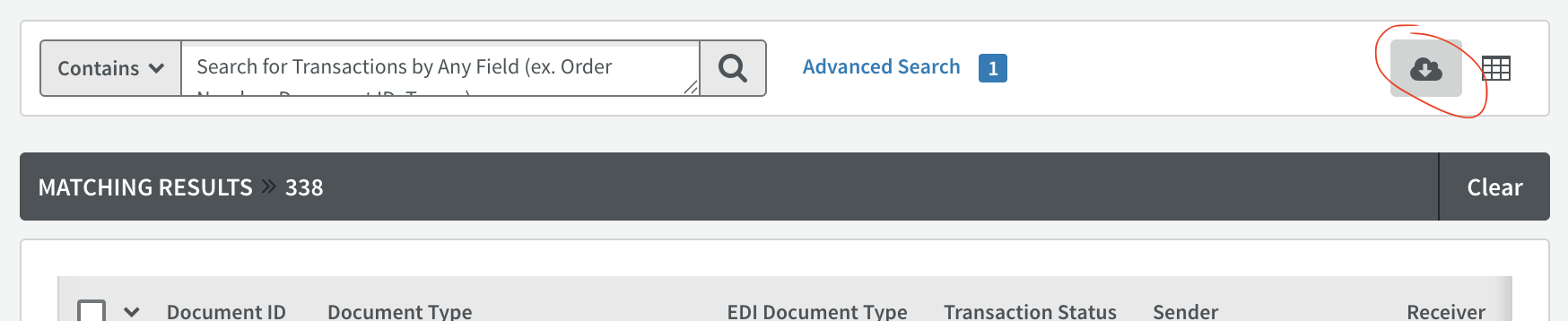
-
Each Transaction will show you a
sender source EDI accountand your partnersreceiver source EDI account. Your partner's ISA ID is the sender source EDI account when your partner is sending the EDI document type to you in SPS. Use this EDI account ID, as follows when submitting a trade request in Orderful.X
X:EXAMPLEIDXX= Qualifier
EXMAPLEID= ISAID
Updated 7 months ago