Sales Orders and Workflow Mapping
In Order Fulfillment, the Sales Order serve as the central source of truth for managing quantities and generating outbound transactions. These include Purchase Order Acknowledgments (855), Advance Ship Notices (856), and Invoices (810). The system consolidates buyer intent across original purchase orders, subsequent updates, and purchase order changes to ensure accurate fulfillment and invoicing workflows.
This guide explains how sales orders operate in multi-store and single-store workflows, how key quantities are tracked throughout the order lifecycle, and how transactions interact and inform one another within the data model.
Quantity Mapping: From Intent to Invoice
Each retail workflow is structured to progress through a defined sequence of transactions, with the sales order tracking key fulfillment and billing metrics at each step. The system supports both direct shipping and orders that include SDQ (Ship-to Detail by Quantity) instructions, which require splitting quantities by store or warehouse.
Example Workflow:
- A buyer issues a Purchase Order (850).
- The seller responds with a PO Acknowledgment (855).
- The seller creates a Ship Notice (856) to document packing and shipping.
- The seller issues an Invoice (810).
Each step contributes to the cumulative understanding of what was ordered, acknowledged, packed, shipped, invoiced—per store location.
Quantities Tracked Per Store
To support detailed order lifecycle tracking, the system maintains four key quantities for each product at each store or ship-to location:
Quantity | Source Transaction | Description |
|---|---|---|
Ordered | 850 and 860 | The quantity requested by the buyer. |
Acknowledged | 855 | The quantity the seller confirms they can fulfill. |
Packed/Shipped | 856 | The quantity included in shipping manifests. |
Invoiced | 810 | The quantity for which the buyer is billed |
This per-store quantity model provides a precise accounting framework for orders involving multiple fulfillment sites.
Changes to Quantities and their impact on existing in progress transactions
Due to the changing nature of the sales order, Orderful includes warning banners to prevent you from sending outdated information. If a transaction (like an ASN or Invoice) hasn’t been sent yet and its item details are no longer in sync with the latest Sales Order:
- You’ll see a banner warning
- You’ll be prompted to recreate the transaction to ensure accuracy before sending
This helps avoid errors and ensures customers receive exactly what they expect.
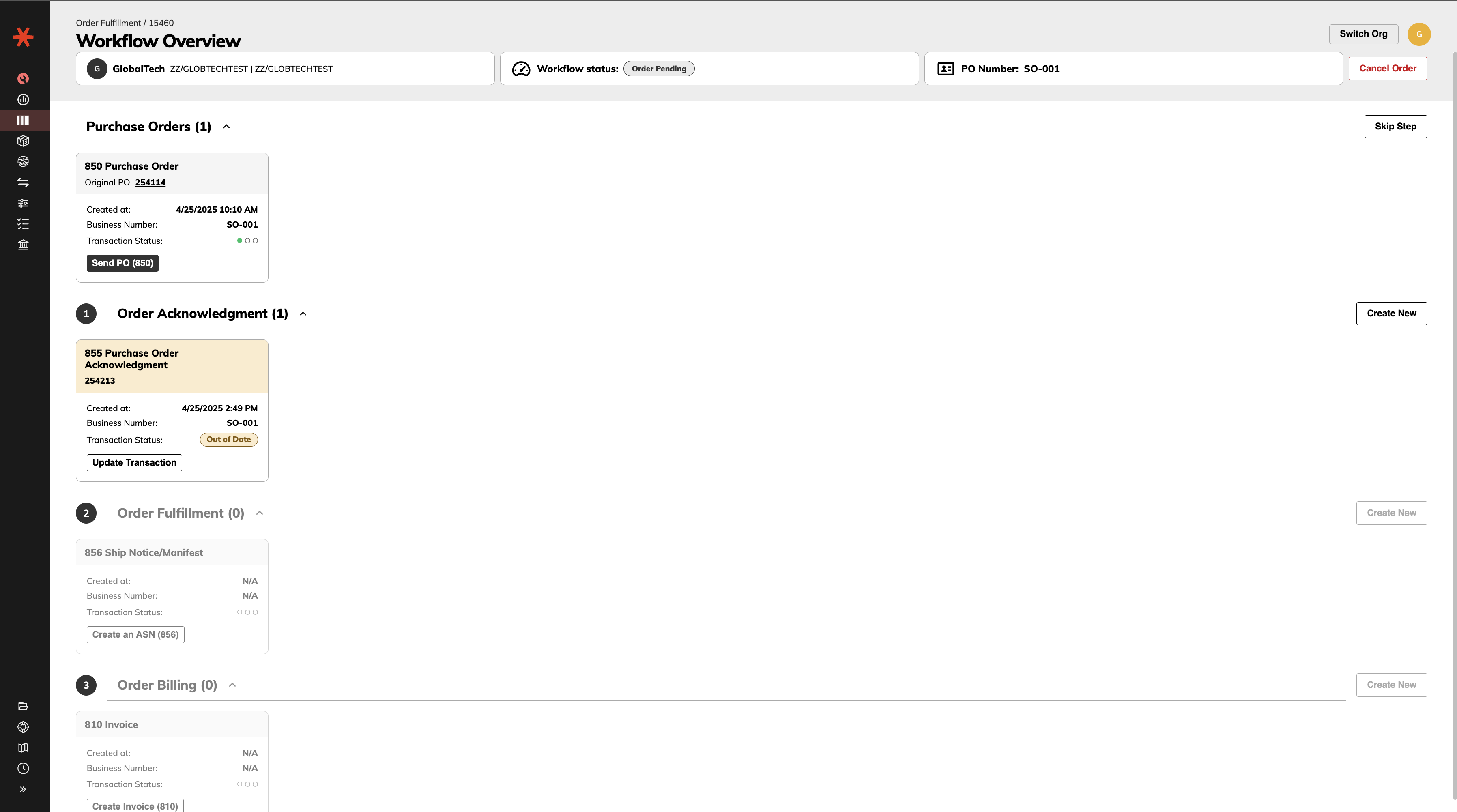
Quantity Behavior by Transaction Type
Ordered Quantity
The ordered quantity reflects the most recent total requested by the buyer, derived from the original 850 and updated via applicable 860 change transactions. Certain PO change types—such as CC (Change to Contract), CR (Change to Release), CP (Change to Purchase Order), and UE (Unit Exchange)—are excluded from altering the tracked ordered quantity.
In SDQ scenarios, the order is automatically split into store-level quantities based on the buyer's ship-to details.
Acknowledged Quantity
PO Acknowledgments (855) are pre-filled with the ordered quantities. When saved, the system records acknowledged quantities based on the seller’s confirmation of what can be fulfilled.
In most SDQ workflows, sellers do not provide store-level acknowledgments. As a result, acknowledged quantities are typically not updated per store unless explicitly indicated by the seller.
Packed/Shipped Quantity
When a seller creates a Ship Notice (856), the system displays available acknowledged quantities as defaults. If no acknowledgment exists, it falls back to ordered quantities.
- In non-SDQ orders, the full quantity is packed against a single store line item.
- In SDQ orders, sellers pack items according to store groups, warehouse regions, or individual locations. Each 856 document is linked to a specific subset of stores.
Packed quantities are recorded at the store line item level and accumulate across multiple 856s. These quantities include packed inventory whether or not it has been physically shipped.
Invoiced Quantity
When generating an Invoice (810), the system pre-fills line items with the summed shipped quantities. If no shipping data exists, acknowledged or ordered quantities are used as fallback sources.
- In non-SDQ orders, the full quantity is invoiced against a single store line item.
- In SDQ orders, invoiced quantities are distributed across stores in a round-robin manner. This method ensures that each store’s contribution to the invoice is tracked, even when the invoice is not store-specific.
When issuing additional invoices, remaining uninvoiced quantities are calculated and pre-filled to avoid duplication.
Special Considerations
- When a transaction is deleted, its associated quantities (e.g., packed or invoiced) are removed from the sales order to maintain consistency.
- If an unsent transaction is no longer aligned with the current state of the sales order, the system prompts users to recreate it. This ensures outbound documents reflect accurate and current data.
Mapping of other non-quantity based info on transacitons
Orderful will also pre-populate outbound transactions (e.g., Order Acknowledgment 855, ASN 856, Invoice 810) using information from the original sales order. This automation improves efficiency and minimizes the potential for human error.
Information that can be pre-filled includes:
- Parties involved in the transaction (e.g., buyer, seller, ship-to, bill-to)
- Product and pricing details
- Item identifiers (SKUs, UPCs, etc.)
- Unit prices and total amounts
- Reference information
- Sales order number
- Customer purchase order number
- Contract or agreement identifiers
- Dates
- Order date
- Requested ship date
- Estimated delivery date
- Shipping and fulfillment locations
- Ship-from and ship-to addresses
- Distribution centers or drop-ship partners
And more...
Updated 8 months ago