Identifying Relationships
In order to send and receive an EDI Transaction, Orderful needs to set up a Relationship for each transaction type you plan to use with your Trading Partner.
In a case where your Trading Partner is Certified you can skip this step by choosing the default requirements in your Trade Request. However if your Trading Partner is Non-Certified you will need to gather EDI guidelines - a PDF document - for each Transaction you plan to send and receive and upload it into your Trade Request's onboarding form.
Uncertified Partners
What you'll need from your partner |
|---|
|
To upload these Guideline's:
- Sign in to your Orderful account:
- Orderful US: https://ui.orderful.com
- Orderful EU: https://ui-eu.orderful.com
- From the left navigation menu, click on Trade Requests.
- Click on your Trade Request.
A side panel with your trade request details appears. - Click on Go to onboarding form.
- Follow the instructions and select the transaction types, then upload the PDF.
Onboarding forms are PublicYou can send the onboarding form to your partner directly and they can also upload their EDI Transaciton specifications and identify their communication channel of choice. This can save you time and avoid mistakes.
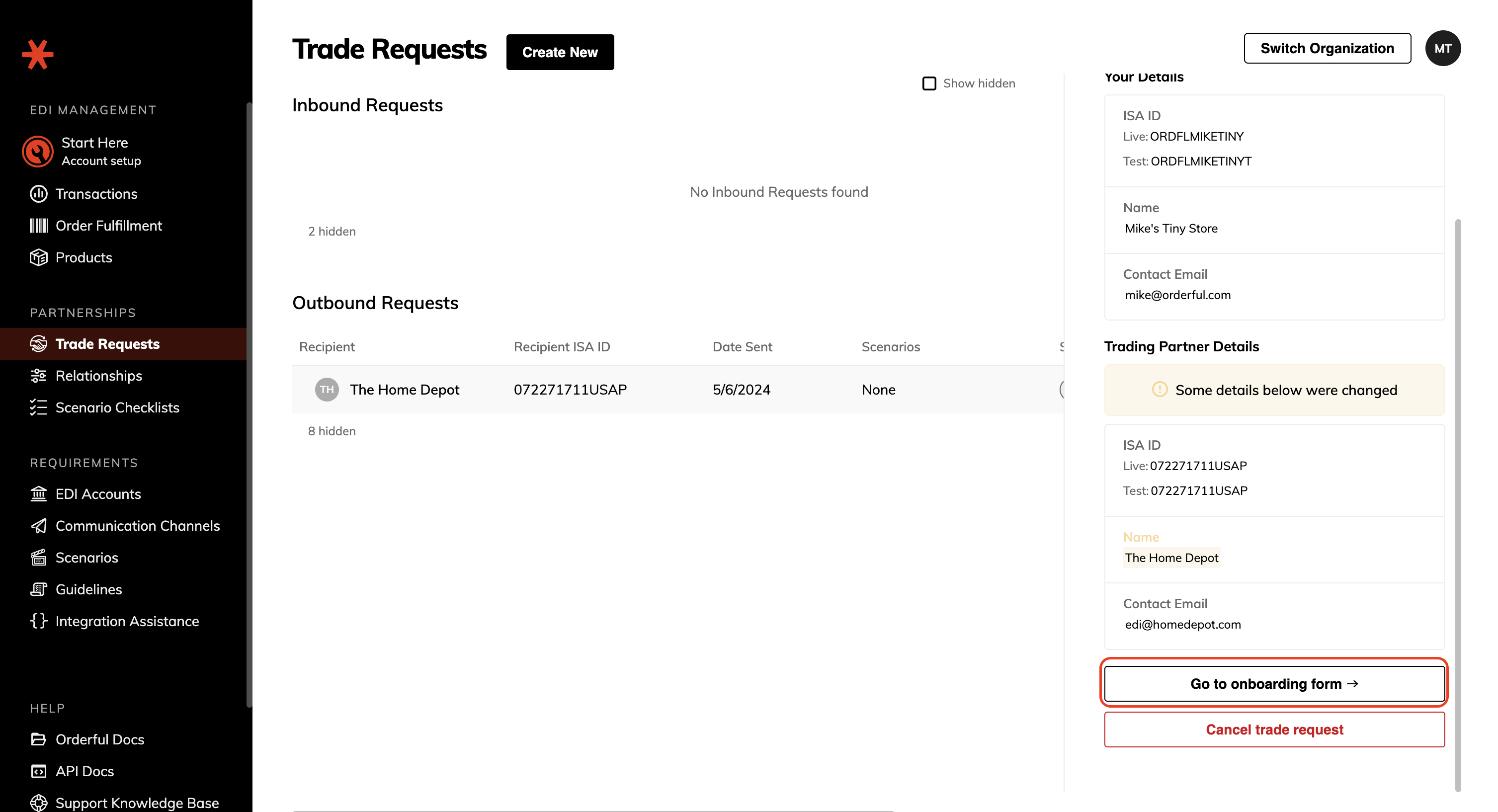
Certified Partners
| What you'll need from your partner |
|---|
| You are only required to confirm the default transaction types and connection type in the Orderful network. |
If you uploaded EDI guidelines to the onboarding form and submitted it, Orderful's Network team will review and digitize new requirements. Your relationship will be created after a couple of days and you'll receive an email notification when they are created.
Once your Relationship is defined and set up in Orderful you can find it in the "Relationships" navigation item.
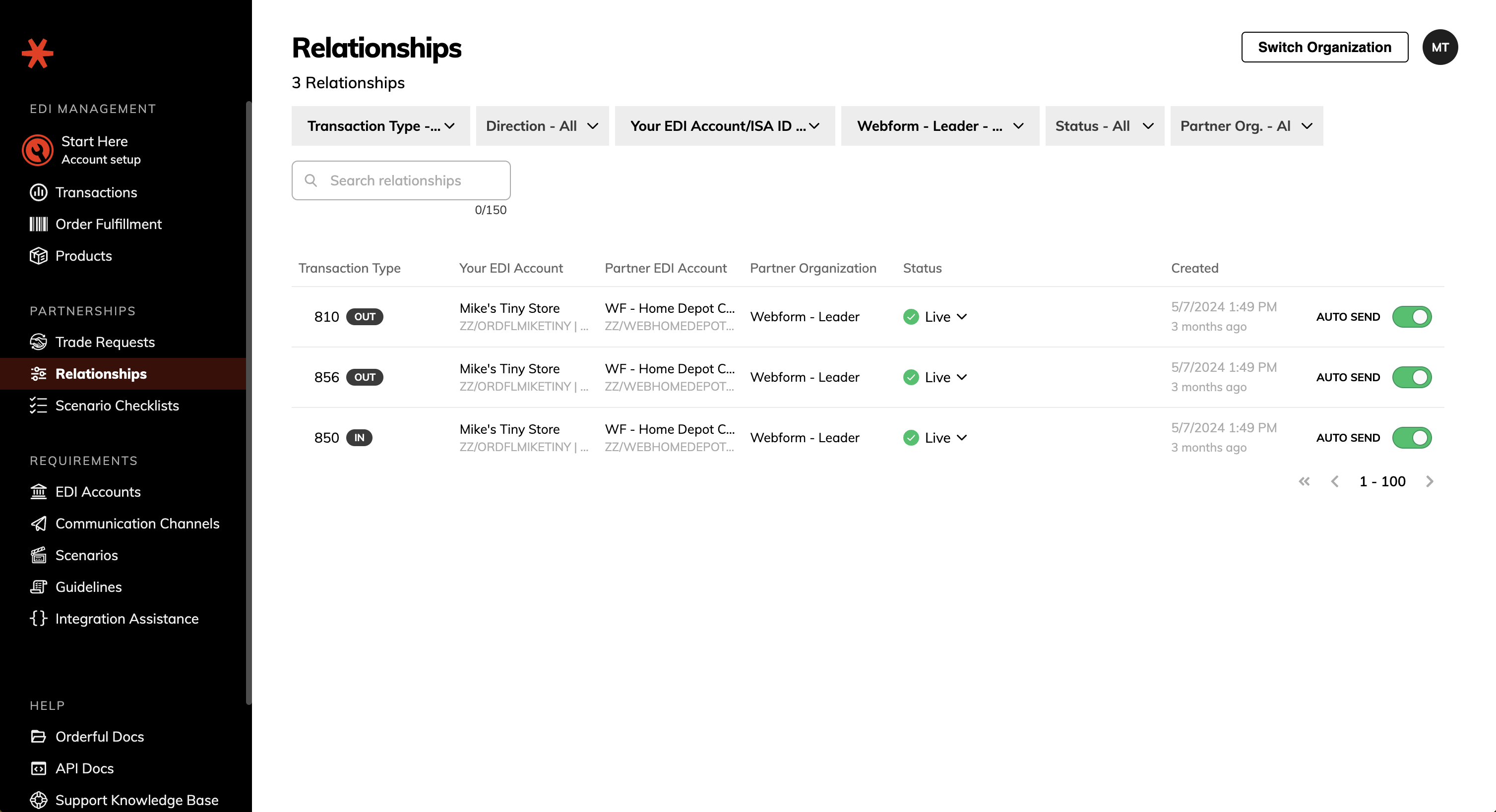
Updated 24 days ago