Packing a Shipment (856)
Multiple Pack Methods SupportedUsing Orderfuls Web EDI and unpack items table, you have a variety of options available to you to quickly and accurately pack a shipment based on how you store and send your inventory to your buyers.
Please review your options below.
The Unpacked Items list in your 856 Advance Ship Notice keeps track of what has been ordered and helps you reason about what remains unpacked as you build your shipment.
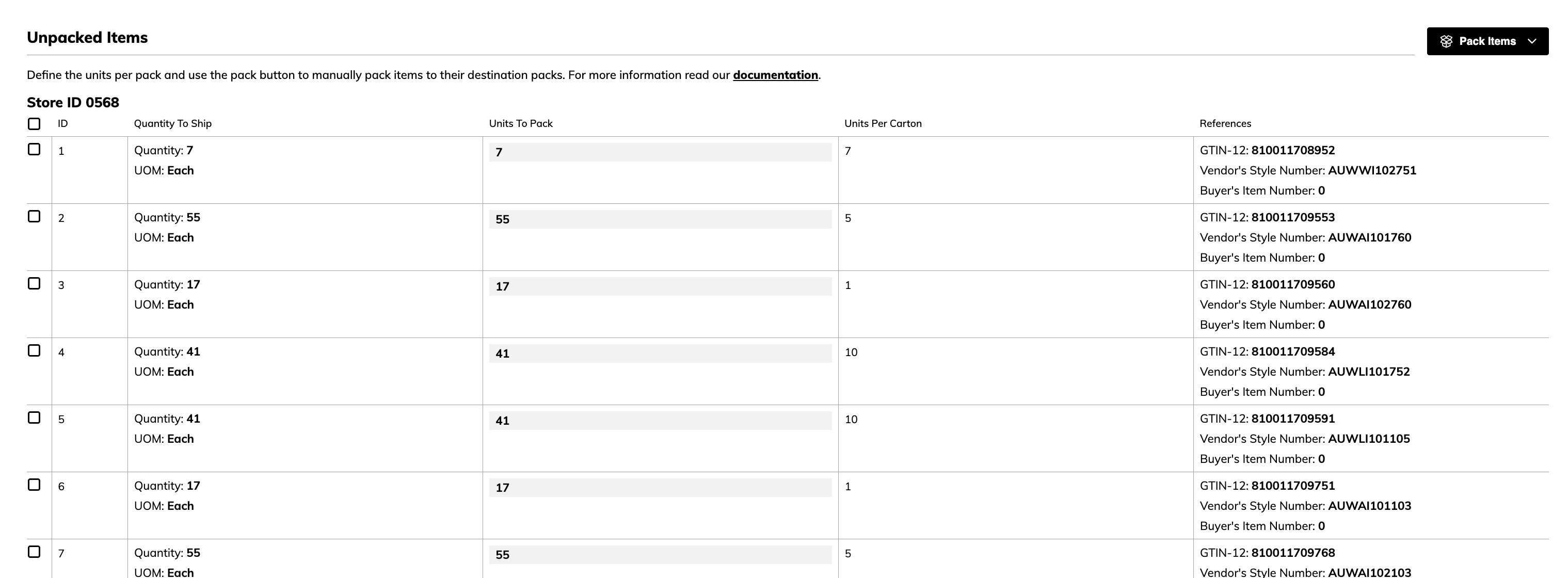
Unpacked Items Table
How to auto-pack many single product cartons at once (homogeneous cartons)
To use auto pack, you will first be required to follow this guide to create or update your products in Orderful.
- Sign in to your Orderful account:
- Orderful US: https://ui.orderful.com
- Orderful EU: https://ui-eu.orderful.com
- From the left navigation menu, click on Products.
- Check your products are listed on the Products page.
- Provide the necessary product details, including Unique Identifiers SKU, GTIN-12 also known as UPC-A, Any other internal or external unique identifiers used for fulfillment.
- Set the Units per Carton or Inner Packs per Carton value which is used to determine how many packs will be created using auto pack.
- Navigate to the Workflow you wish to generate an 856 shipment for.
- Click Create New Transaction to begin the shipment setup.
- In the Unpacked Items table, ensure the Units per Carton field is correctly populated for each product. This should match the value defined in your product list.
- Select Products to Auto Pack: Use the checkboxes on the left of the table to select the items you want to auto pack.
- Initiate Auto Pack: Click Pack Items and then choose Auto Pack.
Auto Pack LogicOrderful will:
Use the Quantity to Ship and the Units per Carton value to calculate how many homogeneous cartons can be generated. It will then automatically pack full cartons accordingly.
Any leftover units that do not complete a full carton will remain in the Unpacked Items table for manual packing or alternative handling.
How to bulk-pack many mixed product cartons at once (Heterogenous cartons)
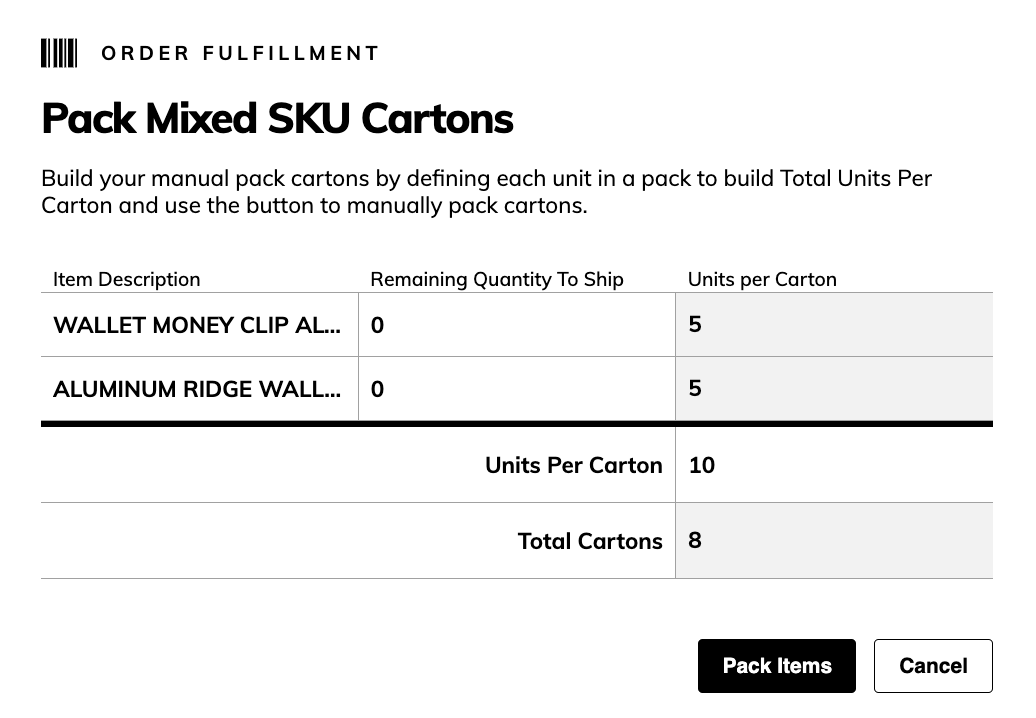
- Select Products to Bulk Pack: From the unpacked items table, use the checkboxes on the left of the table to select the items you want to bulk pack together in the same cartons
- Initiate Auto Pack: Click "Pack Items" and then choose "Bulk Pack Mixed".
- Define the number of units per product you want to pack into a single unique carton.
- Define how many unique cartons you wish to pack.
- Click "Pack Items" to packout the stated number of cartons all at once.
Updated 23 days ago